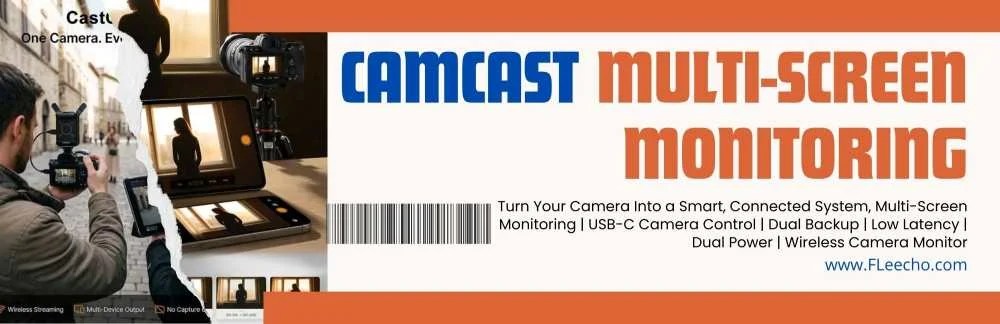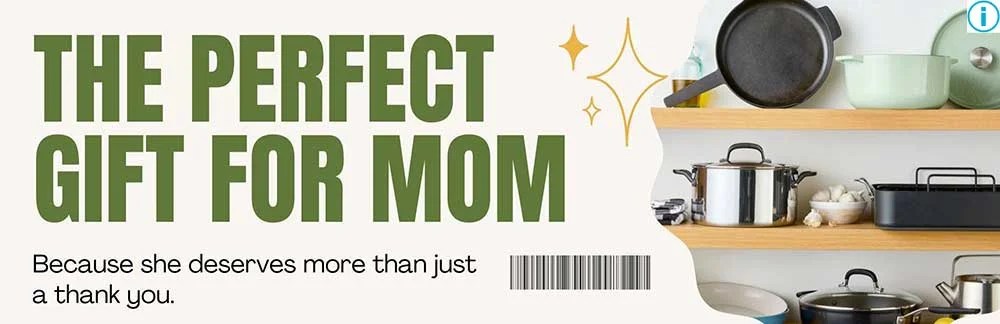|
11 People Are Viewing This Product Right Now |
Trio Laptop Screen Extender transforms the way you interact with your laptop, offering a remarkable enhancement to your productivity and multitasking capabilities. This innovative device features two additional screens that seamlessly attach to your laptop, creating a tri-screen setup that expands your digital workspace significantly.
Introducing the new Trio and Trio Max, our upgraded 20% thinner and 1 lb lighter, all-in-one triple-screen, plug-and-play monitors where you can go. Easy to use as the ultimate solution for working professionals, gamers, stock traders, entrepreneurs, coders, and more – always on the go.

Imagine analyzing spreadsheets, drafting emails, and conducting video calls simultaneously, all without toggling between tabs or crowding your existing screen. The Trio is designed with portability in mind, allowing you to collapse and carry it with your laptop, making it ideal for those who travel for work or prefer working in various environments—from bustling coffee shops to cozy home offices.
With its easy plug-and-play functionality and compatibility with most laptops, the Trio Laptop Screen Extender is not merely an accessory; it’s a game-changer for anyone looking to streamline their workflows and enhance their overall computing experience. Plus, the added screens create a more immersive workspace, allowing for creativity and collaboration to flourish, whether you’re a student, a remote worker, or a creative professional.
- Upgraded 2.0 Tri Screen laptop monitors
- Two size options (13.3″ and 14.1″)
- 20% thinner and 1 lb lighter than the previous generation
- Two built-in sliding 1080p full HD displays
- Optional magnets
- Freestanding functionality with built-in kickstand
- Plug and play via USB-C port
- Compatible with macOS/ Windows/ Nintendo Switch/ Samsung Dex
Specifications
| Trio | Trio Max | |
|---|---|---|
| SKU | 101-1003P04 | 101-1004P04 |
| Screen Size | 13.3-inch | 14.1-inch |
| Resolution | 1920 x 1080 pixels | |
| Screen type | LCD | |
| Brightness | 250 nit (adjustable) | |
| Dimension | 13.3″ x 9.08″ x 0.94″ | 14.1″ x 9.5″ x 0.98″ |
| Aspect Ratio | 16:9 | |
| Compatibility | Windows, MacOS, Linux, ChromeOS, Switch, Android (Samsung Dex) | |
| Connections | 2x USB-C Ports | |
| Weight | 3.44 lbs | 3.9 lbs |
| Refresh rate | 60Hz | |
Highlights:
- 1080p Full HD display
- Two screen size options
- Two built-in sliding screens
- Built-in kickstand
- Eye-care mode
Upgraded all-in-one triple-screen monitors.
 We ditched the magnets…kind of. They’re completely optional now thanks to an all-in-one design. Use the magnets if you love them to attach Trio or Trio Max to your laptop, or leave the magnets behind using our new built-in kickstand. No more clunky clips to hold your screens in place.
We ditched the magnets…kind of. They’re completely optional now thanks to an all-in-one design. Use the magnets if you love them to attach Trio or Trio Max to your laptop, or leave the magnets behind using our new built-in kickstand. No more clunky clips to hold your screens in place.
For ergonomic comfort and various scenarios.
The Trio & Trio Max telescope now uses a second-stage sliding mechanism. This allows the screens to slide in and out of their housing even further, pivot about your laptop screen, and become completely hidden when fully collapsed for a cleaner look. You’ll find how versatile the sliding screens are in satisfying multiple purposes.
The new Trio Series is 20% thinner and 1 pound lighter than the previous generation. It gives you true mobility with durable materials, ABS, and aluminum. It’s also energy-efficient and specially designed to reduce battery drain from your laptop. It can withstand the wear and tear that comes with transporting your laptop around.
Screen Extender
FAQ
- What are the main differences between the 1st gen Trio and the upgraded Trio?
The main differences between the 1st gen Trio and the upgraded Trio are the Tri-screen all-in-one design, optional magnets, built-in kickstand, thinner & lighter, updated hinge design, and larger display on the base model (12.5 vs 13.3 inches). - Is this compatible with MacBook Air?
Yes! Compatible with macOS, Windows, Android smartphones, and Nintendo Switch Chromebook - Can you confirm that the trio includes 2 additional monitors for the laptop?
Yes! Each unit comes with 2 screens, unlike the 1st gen. - How can I use TRIO triple monitors and a laptop screen?
Directly connect two TRIO monitors to two USB ports on the computer and they will work as two additional screens. The laptop screen will remain unchanged and act as a third screen. - Do I need to install anything to make my TRIO work?
If your computer has a USB-C port with DisplayPort enabled (this is built into the computer), the TRIO will be plug-and-play. Otherwise, additional drivers will be needed to use the Trio. - Can the magnetism affect the primary monitor i.e. spoil it?
No, many people believe a common misconception that magnets can harm all display devices. However, this is a myth. In reality, the majority of display types can withstand the presence of magnets without any damage. Only CRTs (Cathode Ray Tubes) are susceptible to magnet interference, as they incorporate a built-in magnet to control electrons. Modern displays, such as LCDs and OLEDs, are entirely safe from magnets and won’t be affected by their presence. - What is the difference between the TRIO series and the DUEX series?
TRIO series and DUEX series are both thin and light designs. The main difference is that TRIO is a three-screen mode and DUEX is a dual-screen mode.