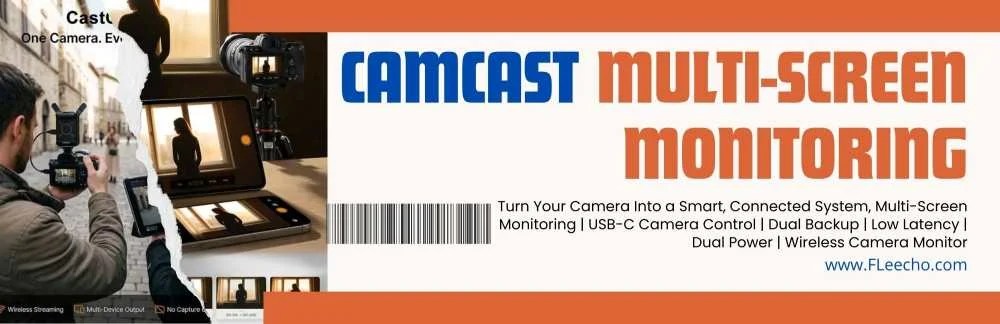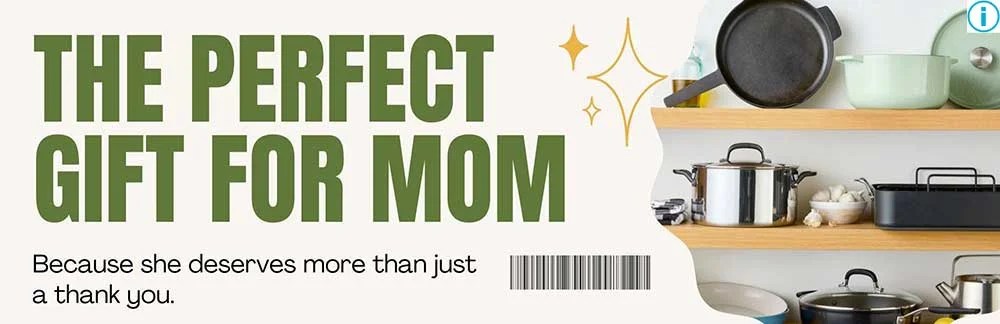|
11 People Are Viewing This Product Right Now |
Geminos stacked desktop monitor is a revolutionary solution for maximizing workspace and enhancing productivity, particularly in our increasingly digital world. This unique dual-screen setup features two displays that are elegantly aligned one above the other, allowing users to seamlessly transition between tasks without the distraction of traditional side-by-side monitors.
With its stunning design, the Geminos not only saves valuable desk space but also promotes an ergonomic working environment by positioning the screens at optimal eye level, reducing strain on the neck and back. The monitors can swivel independently, enabling dynamic adjustments for varied viewing angles, while built-in cable management provides a clean, clutter-free work area.

Ideal for multitaskers, gamers, or anyone who relies on robust visual assistance, the Geminos transforms traditional computing by marrying innovative technology with aesthetic elegance, creating a desktop experience that is both functional and visually striking. Whether you’re engaged in complex data analysis or artistic design, the Geminos stacked desktop monitor redefines how we interact with our digital environments, making it a must-have for modern professionals and creatives alike.
A vast, flexible, and immersive canvas right above your desktop! Geminos Series is designed ergonomically by stacking monitors one over the other via our linkage system. Whether you’re looking for a dual vertical monitor or two horizontal displays aligned vertically, all you need is just a few mouse clicks. There is no cumbersome actual rotation of the screens anymore.
Highlight
- Dual 24-inch stacked monitors
- Two USB Type C and Two HDMI ports connectivity
- 10-in-1 multiport docks
- Built-in webcam, speakers, and microphone
- 65W USB-C pass-through charging
- Adjustable height and viewing angle
- Geminos X: 2560 × 1440p
Ready to have a good screen time? Geminos Series brings much comfort to your eyes, neck, and wrist. Sophisticatedly arranged two stacked monitors from top to bottom, it help to reduce the range of movement of your eyes and neck, as well as less scrolling.
Geminos Specifications
| Geminos | Geminos T | Geminos X | |
|---|---|---|---|
| Screen Size | 2 × 24-inch | ||
| Resolution | 1920 × 1080 pixels | 1920 × 1080 pixels | 2560 × 1440 pixels |
| Refresh Rate | 60 Hertz | 60 Hertz | 75 Hertz |
| Brightness | 250 nits | 250 nits | 300 nits |
| Dimension | 22.04″ x 19.68″ x 4.33″ | ||
| Touchscreen | Touchscreen capability on bottom display (Geminos T and Geminos X) | ||
| Compatibility | Windows, MacOS, Linux, ChromeOS, Switch, Xbox, PlayStation
*Touch works on both Windows and Mac |
||
| Connections | 2 x USB-A 2x USB-C 2x HDMI ports 3.5mm headphone jack RJ45 Ethernet TF and SD card slots |
||
| Weight | 20 lbs | ||
| Speakers | 2 × 3W | ||
| Camera | 1080p 2-megapixel camera | ||
| View Details | |||
 Speed up creativity
Speed up creativity
The Geminos Series, featuring dual vertical monitors, is ideal for media creation and editing tasks as well. Simply spread out the elements of your software to have everything visible. A dual vertical monitor setup helps to save your valuable time from searching and scrolling, so you can focus on the creative part. Keeps your producing and entertaining flow more organized and smoother.
Features
24-inch IPS touchscreen
Redefine the way you work: Compared to Geminos, we feature the Geminos T and Geminos X of full-size multi-touch screens in the bottom display*. Whether you’re editing videos, color grading photos, or remixing songs, Geminos T and Geminos X are built for what you do. *Touchscreen feature on the bottom display only.
Ergonomic design
The best posture is your next posture. Thanks to our linkage system, the Geminos is infinitely adjustable unlike other dual monitor stacked. The top monitor slides up and down, and the bottom monitor pivots in and out to create an angled visual appearance surface. With limitless angle adjustments between them, easily attain a more ergonomic viewing perspective.
Less bezel, max concentration
High functionality meets superb style with an ultrathin bezel design that allows you to see more with less distraction on these 24-inch screens.
Loaded with features
 Webcam, speakers, microphones, and more are built into the Geminos Series, eliminating the unsightly devices strewn about your desk, and offering a clutter-free desk space. Makes it the best vertical monitor on the market. Features an advanced front-facing Full HD camera with 1080p resolution that is clearer than before. Moreover, that gives you up to 15-degree tilt rotation control to get the right angle when you need to. Built-in a pair of 3W speakers provide clear audio that enhances your sound experience.
Webcam, speakers, microphones, and more are built into the Geminos Series, eliminating the unsightly devices strewn about your desk, and offering a clutter-free desk space. Makes it the best vertical monitor on the market. Features an advanced front-facing Full HD camera with 1080p resolution that is clearer than before. Moreover, that gives you up to 15-degree tilt rotation control to get the right angle when you need to. Built-in a pair of 3W speakers provide clear audio that enhances your sound experience.
Expanded Connectivity
We’ve engineered the stand featuring a 10-in-1 multiport dock to harness the flexibility of the Geminos Series, enabling a seamless transition to a more productive workspace with no extra footprint and minimal clutter in your desk setup.
- 2 x USB-A
- 2x USB-C
- 2x HDMI ports
- Audio out
- RJ45 Ethernet
- TF and SD card slots
Easy installation, powerful compatibility
To use a single cable with a USB A and USB C port, you need a Mobile Pixels driver. If you don’t have an MP driver, you’ll need two cables (standard HDMI or USB-C). Just choose the preferred cable method to connect the Gemino computer monitor to the device, turn it on, and make the relevant adjustments in settings for the additional dual screens. Geminos easily connects to a variety of devices, including macOS, Windows, Xbox, and PlayStation.
Geminos
FAQs
- Does this all-inclusive workstation work well?
Yes, Geminos with 10-in-1 multiport docks, succeeded in making my desktop clean and free from a lot of cables and interfaces. - How is it different from simply having two monitors?
By connecting the monitors via our linkage system, we can create an angled surface that is much more ergonomically to use. The Geminos also includes a fully functional docking station, 2x 3W speakers, and a 1080P webcam with an integrated microphone. - Do these Geminos monitors have an actual power button or do they stay on all the time?
The Dual Geminos computer monitors are used via a 100W DC charger connection and stay on all the time as long as you keep them plugged in. - How do I get the camera to work on video calls i.e. Zoom?
When you join Zoom, you can choose the camera mode, you only need to select “Geminos camera” to use the built-in Geminos camera normally. If you still have problems, you can communicate with our store customer service at any time, we will be happy to solve them for you. - Does it work with m1 Mac? Will the m1 with the driver support both monitors?
Yes, it is supporting both monitors with the drive installed. - What is the folded size?
21.2 x 46 x 4cm - Warranty Period?
1 Year. Please reach out to us